One complete subscription that seamlessly brings together device management, 24/7 support, and cloud storage. With Apple Business Essentials, your small business can easily manage every iPhone, iPad, Mac, and Apple TV — every step of the way.
Apple Business Manager has six unique options that will be used across Fresnaye & Company based on associate needs. This means that associates can start out with a single device experience and grow over time with more devices and iCloud storage.
| Single Device | Multi Device | Multi Device & Storage |
| One complete subscription that seamlessly brings together device management, 24/7 support, and cloud storage. With Apple Business Essentials, your small business can easily manage every iPhone, iPad, Mac, and Apple TV — every step of the way. | One complete subscription that seamlessly brings together device management, 24/7 support, and cloud storage. With Apple Business Essentials, your small business can easily manage every iPhone, iPad, Mac, and Apple TV — every step of the way. | One complete subscription that seamlessly brings together device management, 24/7 support, and cloud storage. With Apple Business Essentials, your small business can easily manage every iPhone, iPad, Mac, and Apple TV — every step of the way. |
| One complete subscription that seamlessly brings together device management, 24/7 support, and cloud storage. With Apple Business Essentials, your small business can easily manage every iPhone, iPad, Mac, and Apple TV — every step of the way. | One complete subscription that seamlessly brings together device management, 24/7 support, and cloud storage. With Apple Business Essentials, your small business can easily manage every iPhone, iPad, Mac, and Apple TV — every step of the way. | One complete subscription that seamlessly brings together device management, 24/7 support, and cloud storage. With Apple Business Essentials, your small business can easily manage every iPhone, iPad, Mac, and Apple TV — every step of the way. |
How Do I access Apple Business Manager?
Once a request has been raised users can log into their Apple Business Manager account on their iPhone, iPad, Mac using their JumpCloud powered Fresnaye & Company email address and passwords. Once an initial setup has been done on one of the three mentioned devices users will then be able to access icloud.com with the same login information.
How do I add my Managed Apple ID to my devices?
Users can add their managed Apple ID to their device by going to Settings > General > VPN & Device Management >Sign In with Work Account > Complete the Office 365 Sign in using your JumpCloud F&C account
What Features come with Apple Business Manager?
Apple Business Manager accounts allow Fresnaye & Company to issue iCloud storage, purchased services such as apps or app subscriptions, Apple Care for eligible devices, and Sign in with Apple once deployed to simplify even more Single Sign On enabled apps.
Is Apple Business Manager the same as Apple One?
No. Apple Business Manager gives users iCloud storage, purchased services such as apps or app subscriptions, Apple Care for eligible devices, and separate from any personal iCloud or Apple One subscription that you already have. Both services can be supported on a single device.
Who can see content in Apple Business Manager Account?
Only you. Apple along with Fresnaye & Company can only see the aggregate volume used by your Apple Business Manager account so we can preemptively expand your storage and not what the actual stored item is.
What happens to content after I leave Apple Business Manager?
Content is removed from all Apple Servers once the Apple Business Manager ID is purged
Can I purchase items with my Apple Business Manager Apple ID?
No you can not purchase items with your Apple Business Manager Apple ID
Can Fresnaye & Company purchase things for my Apple Business Manager Apple ID?
Yes, Fresnaye & Company can purchase both free and paid applications on ITunes along with subscriptions and deploy them based on associate and contractor needs. Users can see their assigned applications in the Essentials App that will appear once you have signed into the Apple Business Manager account on your device.
Does Apple Business Manager impact my devices Security?
At this time Apple Business Manager does not impact device settings as Azure Information Protection deployed via your Fresnaye & Company Office 365 account already restricts certain actions to protect our corporate data. We reserve the right to deploy changes with advance notices, but such changes will be primarily focused on Enterprise users or restricted to services authenticated with a F&C account. One example of such a restriction could be restricting text copied from an F&C email account to only a note saved in your managed Apple ID iCloud Notes and not your personal iCloud Notes.
Does Apple Business Manager impact my device settings?
Yes it can impact your device settings by adding WIFI, password, and other certificates in order to improve the overall experience. Users will be able to see all changes under the More Details section of the MDM Configuration profile but will not be able to adjust. An example of this enhancement can be see with the WIFI profile added in which users will not need to connect to hidden Fresnaye & Company office networks along with the addition of Boingo Global WIFI Network certificate allowing your device to automatically connect to over 1 million hotspots worldwide with no cost.
Can I access iCloud.com services with Apple Business Manager Apple ID?
Yes, users are able to access the standard iCloud services including Drive, Notes, Contacts, Calendars, Reminder, Device Backup, and iWorks on both your Apple supported devices and iCloud.com. Users will also be able to use Sign in with Apple to third party devices as we deploy these services.
How does Apple Care Business Essential Work?
Please consult Enterprise Support on Apple Care in order to determine if your device meets the requirements for this addition and the cost for a replacement.